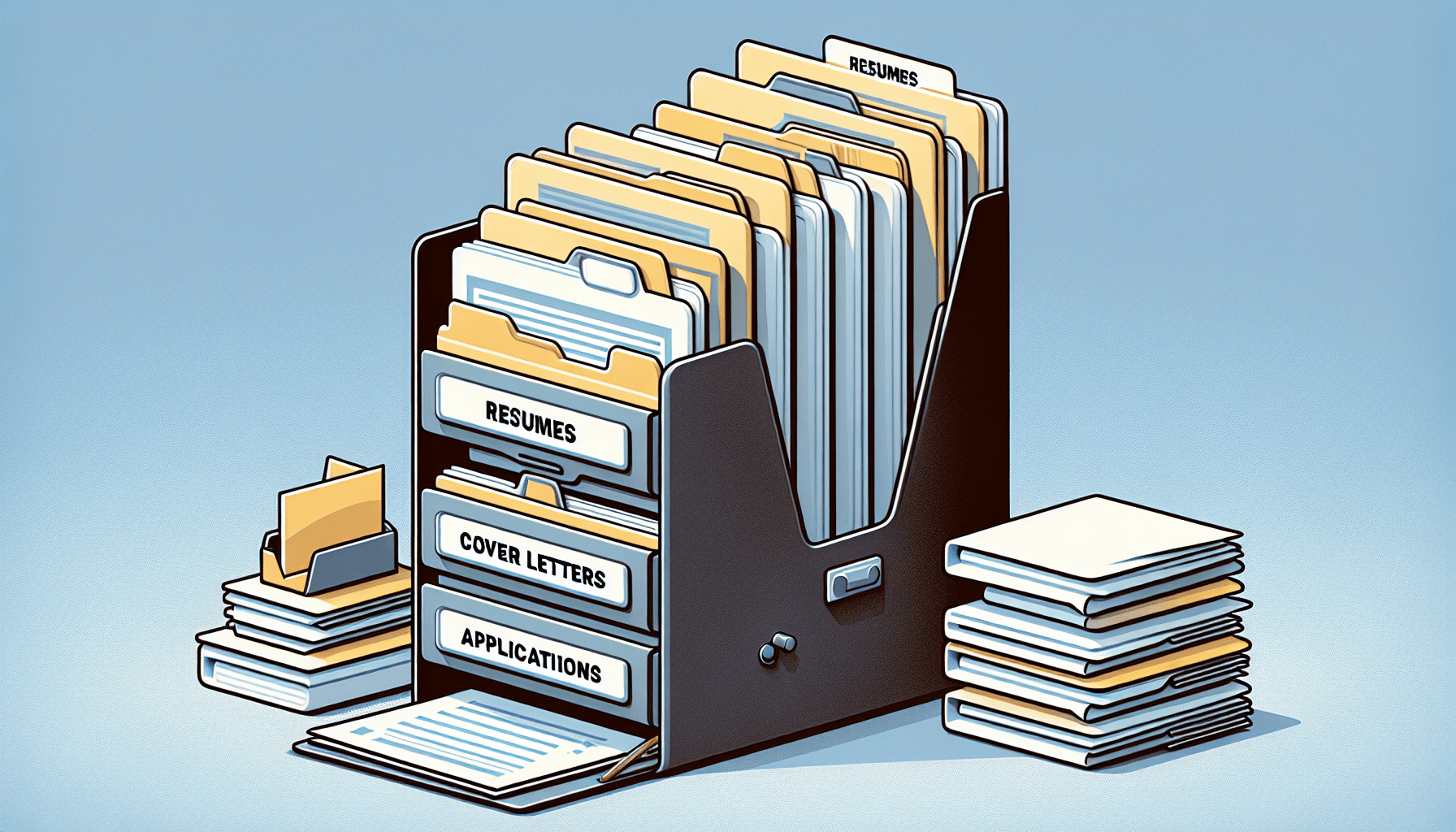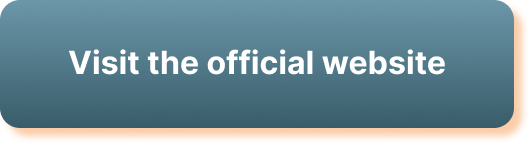When it comes to managing and organizing your job search documents, it can often feel overwhelming. With resumes, cover letters, references, and job applications, keeping everything organized can be a challenge. However, by implementing a few simple strategies, you can streamline the process and stay on top of your job search game. From creating a dedicated folder on your computer for all your documents to using cloud storage platforms for easy access, these strategies will ensure that you are well-prepared and organized throughout your job search journey.
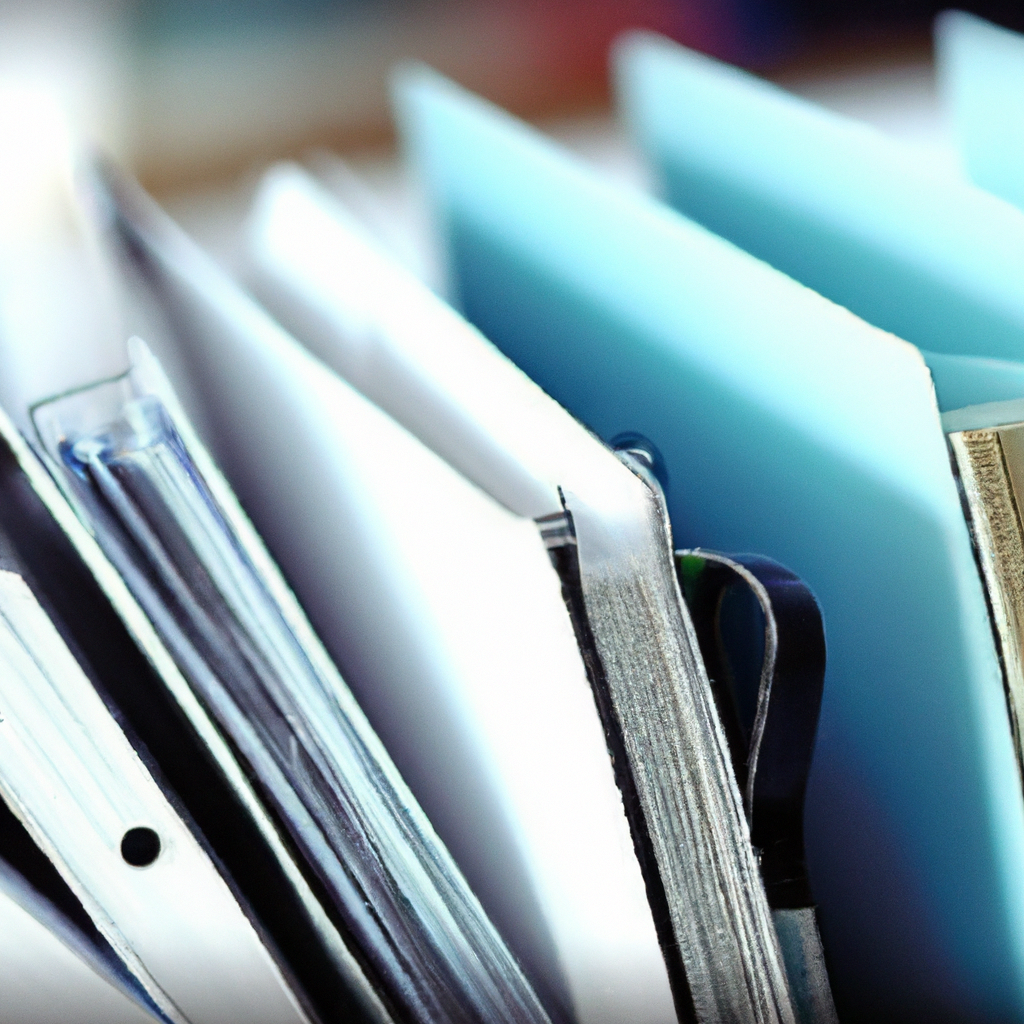
Strategies for Managing and Organizing Job Search Documents
Managing and organizing job search documents is crucial to ensuring a smooth and efficient job search process. With numerous resumes, cover letters, and application materials to keep track of, having a well-structured system in place can save you time and prevent any documents from getting lost or misplaced. In this article, we will explore several strategies and techniques that can help you effectively manage and organize your job search documents.
1. Create a Folder Structure
Creating a folder structure is one of the simplest yet most effective strategies for organizing job search documents. By categorizing your files into different folders, you can easily locate specific documents when needed. When creating a folder structure, it is essential to use main categories and subcategories.
1.1 Use Main Categories
Start by creating main categories that represent different aspects of your job search process. Some examples of main categories could include “Resumes,” “Cover Letters,” “References,” and “Application Materials.” These categories will serve as the primary folders where you store relevant documents.
1.2 Use Subcategories
Within each main category, create subcategories to further classify your documents. For instance, under the “Resumes” category, you can have subcategories such as “General Resumes,” “Industry-Specific Resumes,” or even subcategories based on different job roles or levels. This allows you to have a more granular organization of your documents.
By using a well-defined folder structure with main categories and subcategories, you can easily navigate through your job search documents, locate specific files, and ensure that each document is stored in its appropriate place.

2. Use Descriptive File Names
In addition to utilizing a folder structure, using descriptive file names for your job search documents is essential. When you name your files, try to include relevant information such as the job title, company name, and date. This ensures that you can quickly identify the files without having to open them individually.
For example, if you are applying for a marketing manager position at XYZ Company, you could name your resume file as “Marketing_Manager_XYZ_Company_2021.pdf.” This descriptive file name not only makes it easier to find specific documents but also helps you track the different versions of your documents as you make updates or tailor them for different applications.
3. Keep Track of Application Status
Keeping track of your job application status is another crucial aspect of managing and organizing your job search documents. It is important to stay organized and know where you stand in the application process for each position you have applied to. One way to do this is by creating a separate document or spreadsheet to track your applications.
In this document, you can include information such as the job title, company name, date of application, contact person, status of your application (e.g., applied, interview scheduled, rejected, etc.), and any additional notes or follow-up actions required. By maintaining an application tracking document, you can easily reference and update the status of your applications, ensuring that nothing falls through the cracks.

4. Utilize Cloud Storage
Using cloud storage services can greatly enhance the organization and accessibility of your job search documents. Cloud storage allows you to store your files securely online and access them from any device with an internet connection. Here are some benefits of utilizing cloud storage for managing job search documents:
4.1 Benefits of Cloud Storage
- Accessibility: With cloud storage, you can access your job search documents from anywhere, anytime, using any device. This flexibility allows you to view or update your documents even when you are on the go.
- Collaboration: Cloud storage services often provide collaboration features, allowing you to share documents with others, such as career coaches, mentors, or potential employers, without the need for cumbersome email attachments.
- Automatic File Syncing: Most cloud storage services offer automatic file syncing across devices. This means that any changes made to your documents will be instantly updated on all devices connected to your cloud storage account.
- Data Security: Cloud storage providers typically have robust security measures in place to protect your files from loss, theft, or unauthorized access. Your documents will be securely stored and backed up, giving you peace of mind.
4.2 Recommended Cloud Storage Services
Some popular and reliable cloud storage services that can be used for organizing job search documents include:
- Google Drive: Offers a generous amount of free storage space, seamless integration with other Google services, and diverse collaboration features.
- Dropbox: Known for its user-friendly interface and easy file sharing capabilities, Dropbox offers both free and premium options with varying storage capacities.
- Microsoft OneDrive: Integrated with the Microsoft Office suite, OneDrive provides seamless compatibility with Word, Excel, and other productivity tools.
By using cloud storage services, you can securely store and access your job search documents, eliminating the risk of losing important files and allowing for easy collaboration and synchronization.
5. Use Document Management Tools
Document management tools are specifically designed to help individuals and organizations organize, store, and retrieve documents efficiently. Utilizing such tools for managing your job search documents can be highly beneficial. Here’s why:
5.1 Importance of Document Management Tools
- Centralized Repository: Document management tools provide a centralized repository where you can store all your job search documents, eliminating the need for multiple folders or scattered files.
- Advanced Search Capabilities: These tools often come with powerful search features, allowing you to quickly locate specific documents based on file names, keywords, or even content within the documents.
- Version Control: Document management tools enable version control, allowing you to keep track of different versions of your documents. This can be particularly useful when you need to refer back to previous versions or compare changes.
- Workflow Automation: Some document management tools offer workflow automation features, streamlining processes such as document sharing, review, and approval, making your job search document management more efficient.
5.2 Popular Document Management Tools
Several popular document management tools that you can consider for managing your job search documents include:
- Evernote: Known for its note-taking capabilities, Evernote offers document management features, including the ability to store and organize files, add annotations, and easily search through your entire document collection.
- Zoho Docs: Providing a range of document management and collaboration tools, Zoho Docs offers features such as file sharing, version control, and customizable document workflows.
- Microsoft SharePoint: Designed for teams and organizations, SharePoint offers robust document management features, including document libraries, metadata tagging, and advanced search capabilities.
By utilizing document management tools, you can streamline the organization and retrieval of your job search documents, making your job search process more efficient and effective.
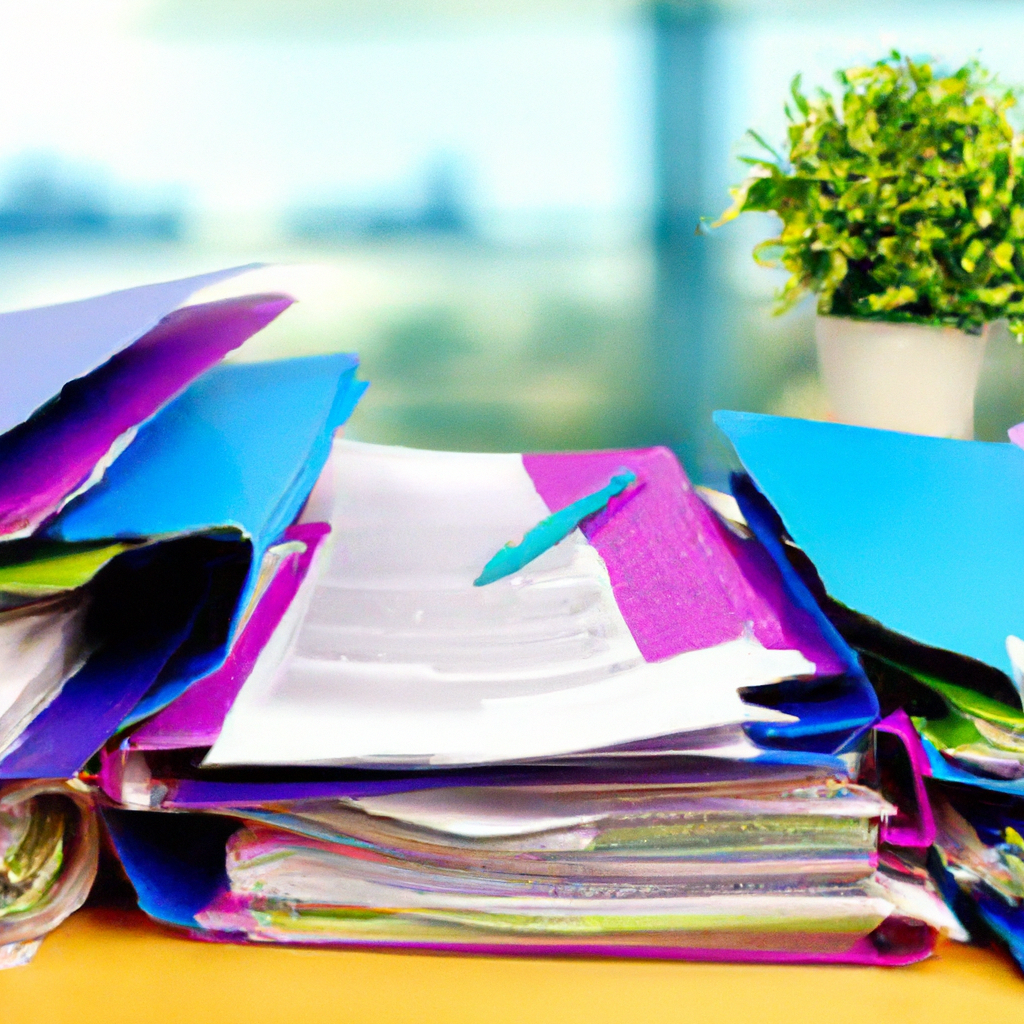
6. Maintain an Updated Resume
One of the most critical job search documents is your resume. It is essential to keep your resume updated and tailored for each application. Creating a system to manage and organize your resume versions can greatly benefit your job search process.
Consider creating separate folders or subfolders specifically dedicated to your resumes. You can further categorize them based on general resumes, industry-specific resumes, or resumes tailored to different job roles or levels. This way, you can easily access the appropriate resume for each application, ensuring that it showcases your skills and experience in the best possible way.
Remember to regularly update your resume with new skills, accomplishments, and experiences. Additionally, make sure to proofread and review your resume for any errors or inconsistencies before submitting it for job applications.
7. Organize Cover Letters and References
Similar to resumes, organizing your cover letters and references is equally important. Create folders specifically for cover letters and references within your folder structure. This allows you to keep track of different versions and tailor them to specific job opportunities.
Consider naming your cover letter files in a similar descriptive manner as your resume files, including the company name, position, and date. This ensures that you can easily identify and locate the appropriate cover letter for each application.
For references, create a separate folder where you store contact information, recommendation letters, or any other relevant documentation. Keep the information organized and easily accessible so that you can provide it promptly when requested by potential employers.
8. Create a Spreadsheet for Job Applications
As mentioned earlier, maintaining a spreadsheet to track your job applications can be highly beneficial. This spreadsheet serves as a centralized place to record all the important information related to your applications. Here’s what you can include in your job application tracking spreadsheet:
- Job title
- Company name
- Date of application
- Contact person
- Application status (e.g., applied, interview scheduled, rejected)
- Follow-up actions required
- Notes or comments
By keeping all this information in one place, you can easily review the progress of each application, schedule follow-up actions, and stay organized throughout your job search process.
10. Backup and Secure Your Documents
Backup and security are vital aspects of managing and organizing job search documents. The last thing you want is to lose important documents or have them fall into the wrong hands. Here are some essential considerations:
10.1 Regularly Backup Your Documents
Always back up your job search documents regularly to ensure you have a copy in case of any unexpected issues with your computer or storage devices. You can use external hard drives, USB flash drives, or cloud storage services for backups. Regular backups provide an additional layer of protection and give you peace of mind knowing that your documents are safe.
10.2 Secure Your Documents
Protect the privacy and confidentiality of your job search documents by implementing security measures. Set strong passwords for your computer and any cloud storage accounts you use. Avoid using public or unsecured Wi-Fi networks when accessing or uploading sensitive documents.
Consider using encryption software to encrypt your files, adding an extra layer of protection to prevent unauthorized access. Keep your antivirus software up to date to protect against any potential malware or viruses that could compromise your documents.
In conclusion, effectively managing and organizing your job search documents is crucial for a successful and stress-free job search process. By creating a well-structured folder system, using descriptive file names, tracking application status, utilizing cloud storage and document management tools, maintaining an updated resume, organizing cover letters and references, creating a spreadsheet for job applications, and backing up and securing your documents, you can streamline your job search and increase your chances of landing that dream job.